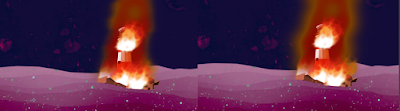 |
| Left - With Mask, Right - Without Mask |
Tuesday, 29 November 2016
Potential & Limitations 4 - Greenscreening
Monday, 28 November 2016
Animation 1: Character & Narrative Weekly Summary 8
Second verse, same as the first. This week also consisted of the continuation of the composition of the scenes, along with some additional animation for my character's face and movements. Revisiting some of the old scenes that I was making last week, I added a few changes that beautified the scenes, and with Jay slowly getting to create some of the assets (like the pills, bottles, and syringe) in 3D instead of 2D like me, the mise-en-scene of the animation is getting more full and complete. Nevertheless, I can pinpoint the scenes I've been working on this week easily as I have a separate After Effects file for every scene for the sake of organization and simplicity. With Jay having the lighthouse collapsing done, I greenscreened the original video using Keylight 2.1 in After Effects (something I picked up from last year's inductions) and placed it in the scene while giving 2/3 of perspective with the Duik animation of my character emerging from the water. With this scene, I believe that the motion blur of Seth adds to the illusion of speed, whereas the Ease-In keyframes allow for a smooth sinking movement. Also, with Jay's character animation being underway and nearly completed, I focused on the scenes where our characters interact, such as when Seth coughs from the Succubus' smoke. Because the face animation of this scene is created separately, I used Time Remapping to match the and sync the movement of the chest with the face so that it may connote a cough. I'm actually quite amazed at how every problem so far I've been solving through trial-and-error and quick online tutorials, which is where I learned Time Remapping, 3D Layers, etc. However, I believe that there is a better way to craft scenes and although I've managed to pull off the illusion of perspective, I can research more into every effect within After Effects to further the elaboration of scene. For example, the technique I am using for making the water can only function horizontally, and wherever there is a scene that requires the torrent of the water to be of a different angle, I must use a 3D Layer to tilt it, which inadvertently exposes the flatness of the image a bit. Nevertheless, the final scene I made was the actual first scene so that I may see whether the plentifulness of the items and assets in the sea would give off that cramped sense that the space is desolate yet difficult to maneuver through.
Saturday, 26 November 2016
Responsive - Finishing Animation - Loop de Loop
I have finished my first Responsive task, and inadvertently my first online animation submission. It is the first time I have entered an animation competition and I believe that with this I have successfully broken the ice in terms of confidence - more challenges and contests soon to be entered. Furthermore, I am quite elated that I was able to accordingly factor in this project alongside other college briefs without being overwhelmed or stressed, which calls for effective time management - something I truly value (submission date was 27th of November). Although this was the case, I do believe that I would need to plan out which days in advance I will solely focus on one project, and which days on another, just so that I don't procrastinate by giving myself invalid reasons and excuses. Although I have uploaded my loop onto Vimeo and have sent it to loopdeloop.org, it still hasn't popped up on their website. Even if it does not qualify, I am hoping to receive feedback from Loop de Loop about my animation - why did/didn't it qualify, have I met all the requirements gracefully, does it pertain quality? I have found that critical feedback of my work does infuse me with motivation as much as challenges do (along with strict deadlines). Setting this aside now as being completed, I will most probably tackle Do It In 10 or 11 Second Club as one of the more major individual responsive briefs seeing as I will have much time this winter with our Animation 1 module ending on December 9th, unlike last year where I had to work on the same module during the winter with the submission being after the holidays. Even though I am quite satisfied with the outcome, I've learned a valuable lesson with this animation: ALWAYS WATCH OUT FOR CONSISTENT FRAME RATES. In other words, with me animating this in Photoshop (in 29,97 fps) but editing it in After Effects (in 24 fps), some of the frames of the animation did not render out and became missing, being drastically detrimental to the smoothness of the animation. I could have avoided such a confounding mistake, however, a clever animator learns from his mistakes and NEVER repeats them.
Loop de Loop - Breakfast - https://vimeo.com/192971257
UPDATE - 29.11.2016:
I have received feedback from contacting Loop De Loop due to my skeptical demeanor of my animation not getting qualified. Personally, I believe that me contacting them was the right move hence it helped me diminish paranoia.
Loop de Loop - Breakfast - https://vimeo.com/192971257
UPDATE - 29.11.2016:
I have received feedback from contacting Loop De Loop due to my skeptical demeanor of my animation not getting qualified. Personally, I believe that me contacting them was the right move hence it helped me diminish paranoia.
Monday, 21 November 2016
Potential & Limitations 3 - 2D in 3D Space
Animation 1: Character & Narrative Weekly Summary 7
Monday, 14 November 2016
Animation 1: Character & Narrative Weekly Summary 6

This week was amongst the most productive once hence I primarily focused on Character & Narrative considering I became a bit paranoid at the passage of time (although I am on top of my work). Nevertheless, this week had been flexible in that I worked on details and animations for my animation from A to Z and made quite prolific progress. In terms of animation, I rigged Seth while rowing and animated his movement. I ran into some problems in terms of how to layer him holding the paddle, but got round that naturally through trial-and-error. Furthermore, I animated his silhouette during when he is pulling out the telescope, as well as creating and animating the telescope POV vignette for when he is to look through the glass. By using the eclectic tools in After Effects, I made the telescope mildly shaky to contemplate the waves that surround Seth, effectively improving the synthesis of the environment and the character and by doing so improving the narrative, as well. Just to add a bit of detail to the environment, I created a wine bottle and injection that facilitate the symbolism of addiction even further, all assets that are going to be used once I start properly laying out the scene (next week). Other than that, I began creating Seth's face for other poses, such as when he is rowing and when he encounters the succubus. I tried to grasp his emotion by exaggerating his facial features with thick/thin plentiful lines, as well as converging his pupils. All in all, I believe that I got the gist of the emotional translation and his face would perfectly depict his feelings about the situation once the animation gets lined together. Finally, I created the layering for the water which I will mold and shape based on the bed-boat on which Seth will venture once we render it out. Unfortunately, the UV Maps that I textured did not imprint on the lighthouse as visualized. Nevertheless, it was still good practice and a mistake that we can learn from - considering that they were too detailed as well and might have not blended well with the whole aesthetic of the environment.
Sunday, 6 November 2016
Animation 1: Character & Narrative Weekly Summary 5
 |
| Seth's face stills from the animation. |
 |
| The sinking scene and assets. |
 |
| DUIK rigged Seth for the sinking scene pose. |
 |
| Finished UV Maps |
 |
| UV Map contours for reference |
Responsive - Animation Production - Loop de Loop
With the background created, I plunged full-heartedly into production. I figured that Photoshop CC would be the best for this task hence I can use video layers to animate and then have them exported onto After Effects for layouts. This is a new technique that I've been using recently where I do every instance of an animation separately, cross-referencing them, and then piling them together where I am freely able to add motion effects and adjust the scale of said elements. Luckily, this came quite in handy given that both the bacon and the egg in my animation (which is what I've done so far, the tomato is missing) are too small within the window of the aspect ration, thus I'll adjust them once I'm done with them. Getting support from one of my proctors on the technicality of my animation, I was told that the background lines that follow the contours of the tiles seemed too inconsistent, which once I looked into that further found it to be true. Since then, I've adjusted the background frames so the lines maintain consistency without fragmenting the animation and carrying the focal point of the viewer away. Getting back to production, for the bacon I used one layer for the outline and the same one for coloring (with the magic brush) since every frame had been drawn/colored separately. However, with the egg I figured that a single drawing can be animated only in motion and scale so that I may retain the shape of the egg (given that it is radial, I would not be able to draw a perfect oval every single time with a drawing tablet). Thus, in order to solve this, for the egg I used several layers (about 40), all of which were bound together in one video group - it is not a video layer, but several frames merged into a group. Moreover, for the yolk and white I went on with the classic traditional technique where every frame has to be drawn separately in order to maintain the boil of the figure. So far, everything has been great with this responsive task and at this rate I am hoping to finish this in a week and move on to two more briefs of my choosing.
 |
| Stills of my animation with the path |
Tuesday, 1 November 2016
Responsive - Initial Beginnings - Loop de Loop
Narrowing down the ideas I dished out on thumbnails whilst considering the parameters of time in responding to this brief, I made thumbnails of the first idea. However, I altered the idea a bit since the original was too jejune and required a bit of whimsicality. Thus, I went with the golden rule of threefolding events, having a slice of bacon, an egg, and a slice of tomato interact with the scene, all in unique manners. I figured I might as well challenge myself by making the animation a bit more complex in trying to meet the deadline, which will help me build a habit of working capability under timely restrictions. Nonetheless, I instantly plunged into making the background since it is going to remain static throughout the animation, and in giving that consideration I deduced that a rotoscoped contour trace animated background would go with the flimsiness of the animation. Flipping the negative exposure of the main image used for the background gave the color schematic a less tense appearance as the original was too white and, in a way, monochromatic. Setting all of this aside, I will do the animation through traditional digital techniques since I believe that the line boil of every consecutive shot would complement the "shaky-ness", so to say, the animation will deliver.
Subscribe to:
Comments (Atom)





























